Remote Learning Offer
The following is based on the template for schools: provided by the Department for Education.
Remote education provision: information for parents
This information is intended to provide clarity and transparency to students and parents or carers about what to expect from remote education if your son has to isolate at home due to the pandemic.
The remote curriculum: what is taught to students at home?
A student’s first day or two of being educated remotely might look different from our standard approach, while we take all necessary actions to prepare for a longer period of remote teaching.
What should my child expect from immediate remote education in the first day or two of students being sent home?
Your son should log onto Microsoft Teams, using his school email and his school password. He should follow his normal timetable, including registration.
The following scenarios depend upon the teacher's location (they may also be ill or self-isolating).
Scenario A: teacher is in school with most students in the class, some students are isolating at home.
The teacher will teach the normal lesson in school and the teacher will either provide lesson resources and instructions for the isolating students via Microsoft Teams or broadcast live to the students at home using Microsoft Teams (preferably recording the lesson).
Scenario B: teacher is isolating at home (but not ill), students are in school, some students are isolating at home.
The teacher will introduce the work using the camera or audio. The teacher will explain the tasks for the lesson. The teacher will then stay on the Microsoft Teams call so that they can reply to any questions the students or the cover teacher have by typing in the chat.
Scenario C (e.g. Lockdown): teacher is in school, or at home; all students are at home.
The teacher will teach the normal lesson in school and the teacher will either provide lesson resources and instructions for the isolating students via Teams or broadcast to the students at home using Microsoft Teams (preferably recording the lesson).
Following the first few days of remote education, will my child be taught broadly the same curriculum as they would if they were in school?
We teach the same curriculum remotely as we do in school. We want all students to receive the full curriculum offer. There are exception such as games where we ask that students participate in an hours increased physical activity at home. In addition some of the PSHE content will be covered on their return.
Remote teaching and study time each day
How long can I expect work set by the school to take my child each day?
We expect that remote education (including remote teaching and independent work) will take students broadly the following number of hours each week:
|
Secondary school-aged students not working towards formal qualifications this year |
22 hours of online learning per week. 3 hours of physical activity provided by recommendations and video challenges. |
|
Secondary school-aged students working towards formal qualifications this year |
23 hours of online learning. Students are expected to find two hours as a minimum of physical activity. |
Accessing remote education
How will my child access any online remote education you are providing?
Your son should log on to Microsoft Teams using his school email address and password.
We have also invested in Century Tech, a programme that is available in English, Mathematics and Science.
CENTURY is the tried and tested intelligent intervention tool that combines learning science, AI and neuroscience. It can:
- Identify gaps
- Address misconceptions
- Support teacher interventions
To login, go to CENTURY and select "Sign in with Office 365". You will then need your school email address and school password.
If my child does not have digital or online access at home, how will you support them to access remote education?
We recognise that some students may not have suitable online access at home. During the first lock-down we provided Chrome Books for all students that we were able to identify as not having digital access. Please contact the school on admin@kings.lincs.sch.uk if you do not have suitable digital access and we will try to work with you to enable digital access.
How will my child be taught remotely?
We have considered the recommendation from the DfE:
- live teaching (online lessons)
- recorded teaching (e.g. Oak National Academy lessons, video/audio recordings made by teachers)
- printed paper packs produced by teachers (e.g. workbooks, worksheets)
- textbooks and reading books students have at home
- commercially available websites supporting the teaching of specific subjects or areas, including video clips or sequences
- long-term project work and/or internet research activities (as per the schools full opening guidance, schools are expected to avoid an over-reliance on these approaches)
The King's School will provide the full curriculum with teachers delivering Microsoft Teams lessons following their normal timetable and students following their normal timetable. We have also invested in Century Artificial Intelligence Learning for all students.
Engagement and feedback
What are your expectations for my child’s engagement and the support that we as parents and carers should provide at home?
How will you check whether my child is engaging with their work and how will I be informed if there are concerns?
Students are required to attend registration and all 5 one-hour lessons in the day. Teachers will identify students who fail to attend a series of lessons, where they are known to be well, and inform parents by email.
How will you assess my child’s work and progress?
Century Tech will provide instant feedback to students using this programme. Whole-class feedback will be provided alongside questioning and the use of the chat function in Microsoft Teams.
Additional support for students with particular needs
How will you work with me to help my child who needs additional support from adults at home to access remote education?
We recognise that some students, for example some students with special educational needs and disabilities (SEND), may not be able to access remote education without support from adults at home. We acknowledge the difficulties this may place on families, and we will work with parents and carers to support those students in the following ways:
- In some cases, we have Teaching Assistants who ere helping to support parents so that they can deliver support at home.
- In some cases, the SEND students come into school and work in the Student Support Centre.